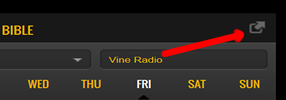On Demand - Radio & Television
OD Player App
How to use the App
![]() Play what's queued up in the app, or press "Now Playing" to restart a show.
Play what's queued up in the app, or press "Now Playing" to restart a show.
![]() Mouse over the playlist and scroll up or down to view all programs. Press the play button to quickly start any show.
Mouse over the playlist and scroll up or down to view all programs. Press the play button to quickly start any show.
![]() Press the plus (+) icon to the left of the program title for show descriptions.
Press the plus (+) icon to the left of the program title for show descriptions.
![]() Click "Channels" > Scroll through the channel guide > Select a channel to play.
Click "Channels" > Scroll through the channel guide > Select a channel to play.
![]() On desktops, mouse over the player screen to see a progress bar with DVR features. On mobile devices, tap the screen.
On desktops, mouse over the player screen to see a progress bar with DVR features. On mobile devices, tap the screen.
![]() Wirelessly stream Vine Radio from Android and iOS devices to your TV and speakers using Chromecast, Apple TV, or Roku.
Wirelessly stream Vine Radio from Android and iOS devices to your TV and speakers using Chromecast, Apple TV, or Roku.
![]() Connect the player to a Bluetooth car stereo system.
Connect the player to a Bluetooth car stereo system.
![]() Our player automatically adjusts its size to the available space while keeping the video aspect ratio.
Our player automatically adjusts its size to the available space while keeping the video aspect ratio.
![]() Double-tap, or pinch your fingers, to zoom in and out of any part of the app.
Double-tap, or pinch your fingers, to zoom in and out of any part of the app.
![]() Please use the "SHARE" button on the player to share Vine Radio with your friends.
Please use the "SHARE" button on the player to share Vine Radio with your friends.
![]() The "CONTACT US" link on the player contacts our provider, NOT Vine Radio.
The "CONTACT US" link on the player contacts our provider, NOT Vine Radio.
![]() If you click on "LIVE CHAT", you will NOT be chatting with Vine Radio.
If you click on "LIVE CHAT", you will NOT be chatting with Vine Radio.
![]() Click or Tap here to open the player in a small window
Click or Tap here to open the player in a small window